
- Posted by : admin
- Uncategorized
What Are the Best Softwares for Creating Vinyl Sticker Designs?
Designing vinyl stickers is a creative and technical process that requires the right tools to produce a high-quality, scalable, and vibrant design. But there is a lot of software on the market, and choosing the right software for a specific type of design can be a mentally exhausting process.
No need to worry about it, because we will take the best 5 softwares you ever need to know. And by highlighting their features, advantages, and suitability for vinyl sticker design, we can make a better decision that will help you achieve the result you desire.
As I said before, all you have to remember are these 5 softwares, and these are some you already heard and used too :
Before you say anything, let me tell you why these commonly known softwares are enough and where to use them. [ Also check last page for content in short ]
1: Adobe Illustrator
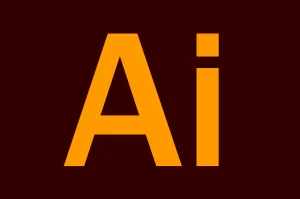
A professional vector graphic design tool that is good for detailed and scalable designs.
Why Adobe Illustrator for Designing Vinyl Stickers?
We use this software , because of these features in software :
SCALABILITY : Let’s say you’re creating a series of stickers for a promotional campaign. You design a logo in Adobe Illustrator that needs to be printed in various sizes, from small labels to large banners. With Illustrator’s vector graphics, you can scale the logo to any size without losing quality, ensuring it looks sharp and professional on all print sizes.
Advanced Precision Tools : If you’re designing a detailed sticker with intricate patterns or text, Illustrator’s precision tools allow you to create exact shapes, lines, and curves. If you’re designing a sticker with detailed floral elements, you can use the Pen Tool to create precise and intricate outlines, ensuring that each petal and leaf is perfectly rendered.
Color Management: When designing a sticker that needs to match specific brand colors, Illustrator’s CMYK color mode helps ensure that the colors you see on screen will match the printed colors. This is crucial for maintaining brand consistency, especially for business stickers.
File Format Support : llustrator supports various file formats such as .ai, .eps, and .svg, which are commonly used in the printing industry. If you need to share your design with a printer or collaborate with other designers, these formats help in keeping that integrity of design.
Advanced Design Features :
For creating stickers with complex designs, such asgradients or custom patterns, Illustrator provides tools like the Gradient Mesh and Pattern Options. These help you to add depth and visual interest to your stickers, enhancing their appeal and impact.
Integration with Other Adobe Tools: If you need to combine your sticker design with other elements, such as photographs or additional graphics, Illustrator integrates easily with Adobe Photoshop and InDesign. Making it easy to combine elements from other Adobe applications into your sticker design.
2 : CORAL DRAW
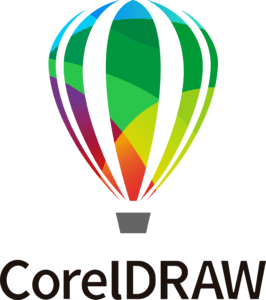
CorelDRAW is a popular choice for vinyl sticker design due to its user-friendly interface and powerful vector design tools Even though it is used for vector design like Illustrator, CorelDraw is more ppreferred for its user-friendly interface, strong layout tools, and flexible licensing options. It’s often preferred by users who value ease of use and customization.Also :
Precision Vector Design : Just like Illustrator , CorelDRAW’s vector design tools also allow you to create and manipulate precise shapes and lines, ensuring that your patterns are crisp and clean, regardless of the sticker size
User-Friendly Interface: If you’re new to graphic design, CorelDRAW’s intuitive interface simplifies the learning curve. if you’re designing stickers for a local event and need to quickly get your design finished, CorelDRAW’s straightforward layout and toolset make it easier to start and complete your project efficiently
Advanced Color Management : CorelDRAW’s advanced color management tools help you achieve accurate color representation.
Wide File Format Compatibility : CorelDRAW supports a variety of file formats such as .cdr, .eps, and .svg. This flexibility is useful if you need to import designs from other programs or export your sticker design to different formats for printing
Extensive Design Tools and Features : CorelDRAW offers a range of tools like the Shape Tool and Smart Fill Tool that are ideal for creating complex design
Customizable Workspace : Have specific design preferences or need to streamline your workflow? CorelDRAW allows you to customize the workspace to suit your needs.
3 : Inkscape (Free, Open-Source Vector Graphic Design tool)

Inkscape is a popular choice for vinyl sticker design, especially for those looking for a cost-effective, open-source solution.
We recommend it because :
Scalable Vector Graphics : Designing a set of vinyl stickers featuring intricate illustrations. (Yes, this also good for scalable vector graphics)
Cost-Effective :If you’re a hobbyist or a small business owner working with a limited budget, Inkscape’s free and open-source nature will be the best choice . You can access professional-grade design tools without the expense of purchasing software, making it cost effective solution.
Extensive Toolset : Inkscape provides a comprehensive range of tools for creating and editing vector designs, including paths, shapes, text, and gradients.
Multiple File Format Support : Inkscape supports various file formats, such as .svg, .pdf, and .eps.
Community and Extensions : Best thing about being a open source is the contributions from developers. It has a strong community of users who contribute extensions, plugins, and tutorials.Need a additional functionality or features for your sticker design ?, you can find various community-developed extensions that enhance Inkscape’s capabilities. Like you might find an extension that simplifies the process of creating cut lines for stickers.
Cross-Platform Compatibility : Inkscape is available on Windows, Mac, and Linux, making it accessible to a wide range of user.
Customization and Flexibility: Inkscape offers a high degree of customization in its interface and toolset. You can tailor the workspace to fit your specific design workflow, whether you are looking for a quick access to certain tools or prefer a particular layout for your design process.
4: Adobe Photoshop :

Adobe Photoshop, is usually a raster graphics editor, that offers powerful tools that make it suitable for certain types of vinyl sticker designs. We recommended it:
Detailed Raster Graphics : when you’re designing a sticker that features a high-resolution photo or a complex, textured illustration. Photoshop’s raster graphics capabilities help you manipulate individual pixels, providing super control over detailed and intricate designs. This makes it ideal for creating photo-realistic stickers or designs with intricate textures and shading.
Advanced Editing Tools:If your sticker design involves extensive photo editing, such as retouching or composing multiple images, Photoshop has the right set of tools for these tasks. For example, if you’re creating a sticker from a photograph of a landscape, Photoshop’s tools like the Healing Brush, Clone Stamp, and Layers make it easy to edit and enhance the photo .
High Resolution and Quality Control : Photoshop allows you to create and work with high-resolution images, for example, you can design a sticker at 300 DPI (dots per inch), which is a common requirement for high-quality prints.
- Layer Management:Photoshop’s layer management system allows you to organize, group, and manipulate different parts of your design independently. Like you can keep your text, images, and background elements on separate layers, making it easier to edit each component without affecting the others.
- Integration with Other Adobe Tools :You can create vector elements in Illustrator and import them into Photoshop for further refinement, or layout your sticker designs in InDesign for printing.
- Wide File Format Support: It supports a range of file formats, such as.psd,.png,.tiff, and.jpeg, making it versatile for different printing needs.
5 : Custom Mobile Design Software

1 : Procreate (IOS) : a popular digital painting app for iPad, is an excellent choice for designing vinyl stickers, especially for artists who prefer drawing directly on a tablet.
WHY?
Intuitive Interface and Ease of Use :If you’re an artist who loves to draw by hand, Procreate’s user-friendly interface makes it easy to sketch and design stickers.
Extensive Brush Library: Procreate offers a vast array of customizable brushes that can mimic traditional art tools, such as pencils, pens, and paints.
High-Resolution Canvas : Procreate supports high-resolution canvases, which is crucial for print quality.
Layer Management : Procreate’s robust layer system allows you to work on different elements of your design separately.
Time-Lapse Recording : Procreate automatically records a time-lapse video of your drawing process, which can be useful for creating promotional content or tutorials.
Export Options : Procreate allows you to export your designs in various formats suitable for printing, such as .png (with transparency), .jpeg, and .tiff. If you’re pr
2 : Autodesk SketchBook (ANDROID)
Autodesk SketchBook is a professional-grade drawing and painting software that is available on multiple platforms, including Android, iOS, macOS, and Windows.
WHY?
- Professional-Grade Tools : If you’re creating detailed illustrations for your stickers, Autodesk SketchBook offers professional-grade tools, including a wide range of brushes, pencils, and markers.
- Easy-to-Use Interface :The intuitive interface makes it accessible for beginners and professionals alike.
- 3. High-Resolution Support : Autodesk SketchBook supports high-resolution canvases
- Layer Management : Like Procreate, SketchBook’s layer management system helps in organizing complex designs. If you’re creating a layered sticker design with background patterns, foreground illustrations, and text, you can keep each element on a separate layer for easier editing.
INSHORT
So in short ,
For Vector Designs: Adobe Illustrator, CorelDRAW, and Inkscape are ideal because they allow for scalable designs without quality loss.
For Raster Designs: Adobe Photoshop is suitable for detailed raster images and designs involving complex textures.
For Custom Artwork: Procreate and Autodesk Sketchbook are great for creating custom illustrations on a tablet.
Why Software Choice Matters
Quality: The right software ensures your design is high quality and meets the technical requirements for printing.
Scalability: Vector software ensures your designs remain sharp and clear at any size.
Efficiency: Professional design tools offer features and shortcuts that streamline the design process.
File Compatibility: Using software that supports the appropriate file formats and color modes ensures compatibility with printing services and accuracy in color reproduction.
Cost: Consider whether you need a free tool (like Inkscape) or are willing to invest in a paid option (like Adobe Illustrator or CorelDRAW).
Selecting the right software depends on your specific needs, skill level, and the type of design you are creating. Each tool has its strengths. We hope our article was able to help you a bit on the matter of best softwares for creating Vinyl Sticker Designs.
For more info check our blogs on Vinyl Sticker Guides or If you are looking for service for printing them, then don’t forget to visit our contact page to discuss your needs and learn more about our products. We look forward to working with you!


